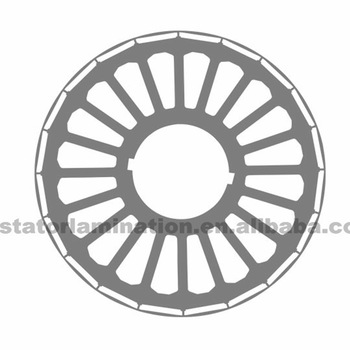PSC PT2000 manuals
Owner’s manuals and user’s guides for Bar code readers PSC PT2000.
We providing 2 pdf manuals PSC PT2000 for download free by document types: User's Guide, Specifications

Table of contents
CONTENTS
3
Preface:
7
The PT2000
18
The Keypad
20
Data Keys
21
Action Keys
22
The Beeper
25
Using PALPRO
33
TRACKPRO
34
<ENTER> key
37
40-000-00
40
QUANTITY
41
40-000-00,25
42
DESCRIPT
45
INVMODEM
52
TIMESTMP
54
<F3>
56
INV MGMT
60
F2=COLLECT
60
*$+$-D0EE*
73
*$+$-D1EE*
73
*$+$-D2EE*
73
*$+$-001*
75
*0235EE*
75
*$+$-CA02EE*
79
Figure 5-1)
83
*$+$-C8EE*
84
Figure 5-3)
85
PTFER window
85
Using PDTFER
90
Programming
95
Parameters
95
Overview
104
User’s Guide 95
105
User’s Guide 97
107
Figure C-2)
111
User’s Guide 103
113
Eugene, OR
115
March 1998
115
The PT Dock
117
User’s Guide 109
119
Top Gun
119
Configuration
120
Keyboard
120
Batteries
125
ALK NI-Cd
126
MAXIMUM LENGTH
141
REQUIRED LENGTH
141
ENABLE CHECKSUM
142
SEND CHECKSUM
142
MINIMUM LENGTH
143
SEND STOP/START
143
ENABLE UPC-A
145
SEND CHECK DIGIT
145
Code 128
148
ENABLE UCC128
149
Other Controls
150
ADD CODE ID
151
GOOD-READ TONE
151
GOOD-READ BEEPS
151
BEEPER VOLUME
152
ERROR TONE
152
KEYBOARD CLICK
152
DATA BITS
154
STOP BITS
154
ENABLE XON/OFF
154
LINEFEED
155
PROTOCOL
155
TIMEOUT
155
User’s Guide 147
157
User’s Guide 149
159
User’s Guide 151
161
User’s Guide 153
163
User’s Guide 155
165
More products and manuals for Bar code readers PSC
| Models | Document Type |
|---|---|
| QuickScan 1000 |
User Manual
  User`s Guide Handheld Barcode Scanner,
2 pages
User`s Guide Handheld Barcode Scanner,
2 pages
|
| XLR |
User Manual
 Powerscan PSC SR RF,
25 pages
Powerscan PSC SR RF,
25 pages
|
| DUET |
User's Guide
  PSC DUET User`s guide,
52 pages
PSC DUET User`s guide,
52 pages
|
| VS800 |
User Manual
     VS800™ - Cybarcode, Inc.,
44 pages
VS800™ - Cybarcode, Inc.,
44 pages
|
| PowerScanTM RF |
User's Guide
    PSC PowerScanTM RF User`s guide,
124 pages
PSC PowerScanTM RF User`s guide,
124 pages
|
| HS1250, |
User Manual
     HS1250 Quick Reference Guide,
44 pages
HS1250 Quick Reference Guide,
44 pages
|
| XLR |
User's Guide
 PSC XLR User`s guide,
20 pages
PSC XLR User`s guide,
20 pages
|
| 2200VS |
Specifications
 PSC 2200VS Specifications,
382 pages
PSC 2200VS Specifications,
382 pages
|
| Falcon 4620 |
User Manual
 Falcon 4620 info,
6 pages
Falcon 4620 info,
6 pages
|
| DUET |
User Manual
 keyboard-wedge programming,
80 pages
keyboard-wedge programming,
80 pages
|
| FALCON 315 |
User's Guide
 PSC FALCON 315 User`s guide,
138 pages
PSC FALCON 315 User`s guide,
138 pages
|
| MAGELLAN 8100 |
User Manual
 Product Catalog - i,
88 pages
Product Catalog - i,
88 pages
|
| Falcon 4420 48-Key |
Specifications
 PSC Falcon 4420 48-Key Specifications,
232 pages
PSC Falcon 4420 48-Key Specifications,
232 pages
|
| Scanners |
Specifications
 PSC Scanners Specifications,
440 pages
PSC Scanners Specifications,
440 pages
|
| Magellan 8500 |
Service Manual
  PSC Magellan 8500 Technical data,
24 pages
PSC Magellan 8500 Technical data,
24 pages
|
| Scanners |
User Manual
 QuickScan QS2500 Handheld Bar Code Scanner Product,
66 pages
QuickScan QS2500 Handheld Bar Code Scanner Product,
66 pages
|
| Scanners |
Specifications
 PSC Scanners Specifications,
97 pages
PSC Scanners Specifications,
97 pages
|
| MAGELLAN 1000I |
Instruction Manual
 PSC MAGELLAN 1000I Programming instructions,
160 pages
PSC MAGELLAN 1000I Programming instructions,
160 pages
|
| QS200 |
User Manual
 Programming Manual,
48 pages
Programming Manual,
48 pages
|
| LINEAR IMAGER 7000 |
User Manual
 Anelixis Solutions_Pricing__Suggested Price_0607_31lug06,
7 pages
Anelixis Solutions_Pricing__Suggested Price_0607_31lug06,
7 pages
|
PSC devices