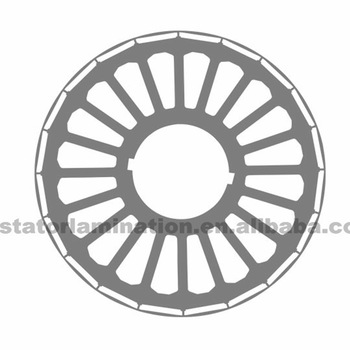PSC Scanners manuals
Owner’s manuals and user’s guides for Copiers PSC Scanners.
We providing 1 pdf manuals PSC Scanners for download free by document types: User's Guide

Table of contents
Contents
4
Chapter 1
11
User Guide 9
12
(continued)
13
Chapter 2
19
Use Webscan
23
Load paper
26
Chapter 4
27
Edit photos
33
Share photos
34
Print photos
35
Chapter 5
37
Chapter 6
39
Chapter 7
53
Stop copying
60
Chapter 9
67
Get started
69
Chapter 10
71
Chapter 12
85
User Guide 97
100
Chapter 13
101
User Guide 99
102
Device update
107
Get HP support
110
Local law
119
Paper sizes
123
User Guide 127
130
User Guide 129
132
Q5584-90245
134